Gone are the days where the only tools writers had at their disposal was pen and paper. Now there are oodles of programs and apps out there that you can use in your quest to write the next Big Thing!
I’m always interested in testing out products for writers, so today I’m reviewing The Novel Factory.
Disclaimer: I was provided with a free product in return for my honest review. All thoughts and opinions expressed herein are my own and not influenced by the company in any way.
What Is The Novel Factory
The Novel Factory is software created for writers that is designed to assist you in every step of writing a novel. From development of an idea, creation of character, drafting etc right through to submission.
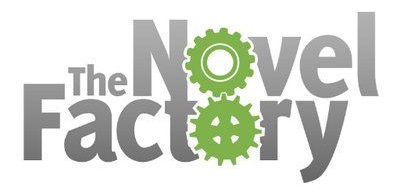
So, let’s take a look at this software.
Sign up
Once you’ve signed up, you receive a welcome message that covers some quick basics and gives you a link to their community and an email for assistance.
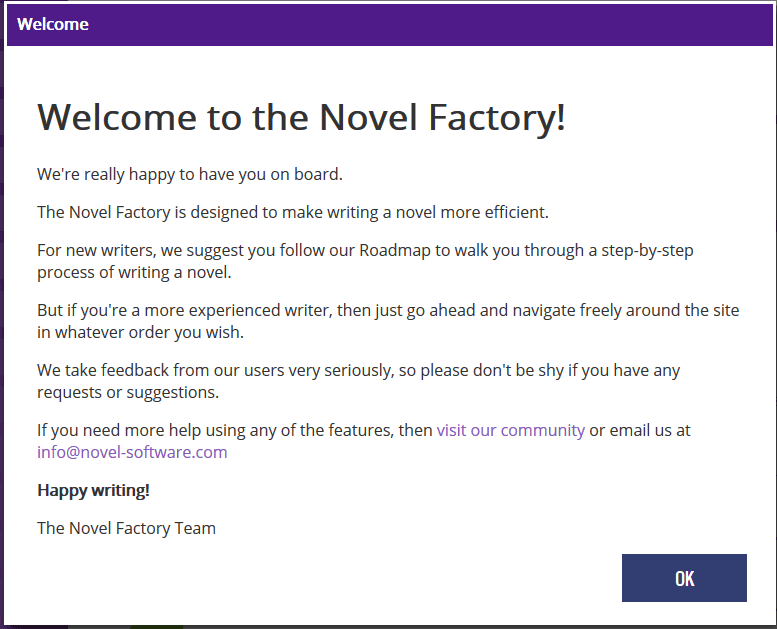
Few more things
When you click ok on the Welcome message, you get a second message that covers a few more things such as how your work is saved, multiple tabs and there’s even an option to change the default purple theme/look should you have a different preference.
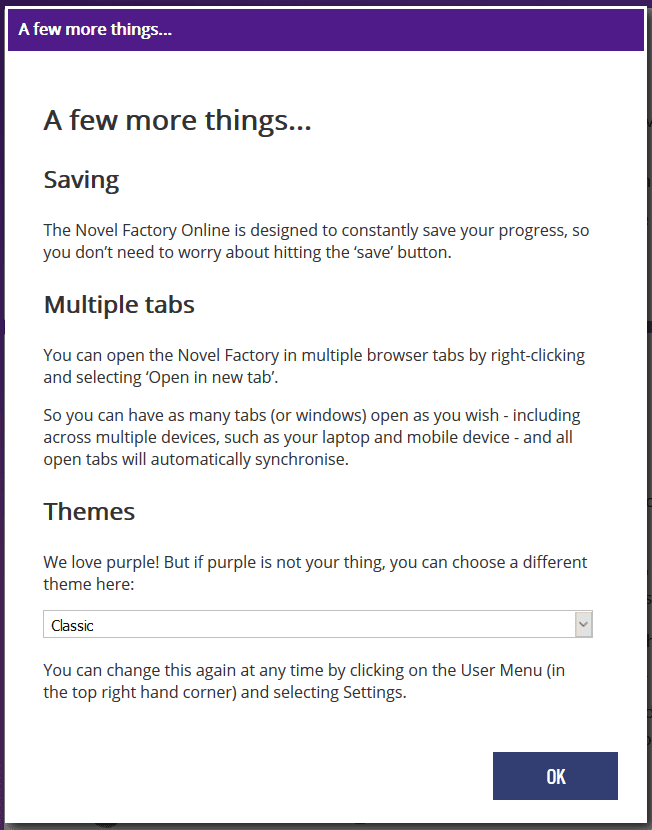
Novel Name
A dialogue box appears asking for your novel name, which can be changed later. Since you can create several novels on The Novel Factory, it’s good to enter a novel title or a working title.
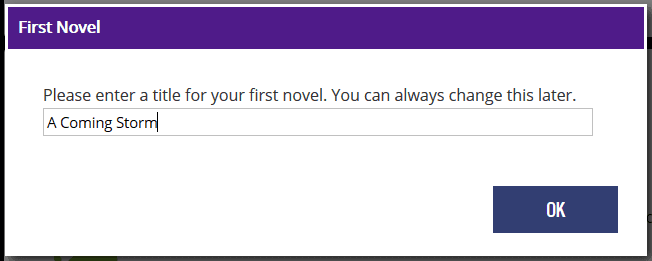
My thoughts
I like the information they give you right from the start, especially regarding the saving function and the contact email should there be an issue.
There’s not too much to read, everything is nice and brief and then you get pretty quickly into the main part.
The Dashboard
The main screen you see, which I personally call the dashboard, has a black navigation bar on the left. This is the main section.
Next there is a list of sections beside that and then the main work area. Shown here explaining the Road map.
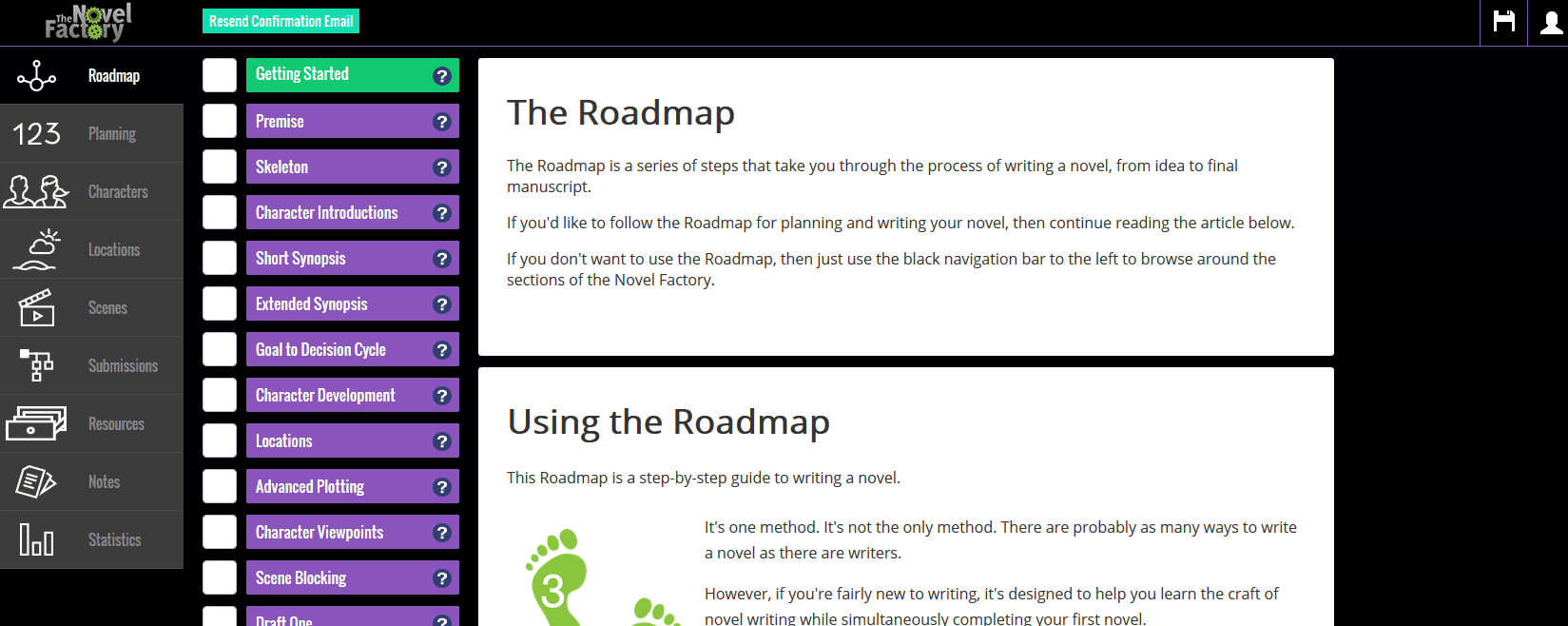
At the top right, you can see a Save icon and the Profile icon, I’ll discuss this later in the post.
The Road Map
The first thing you see when you are in the Dashboard is the Road Map.
The Road Map option will help guide you through the planning and writing of a novel.
The Road Map is broken down into 17 sections, including the Getting Started one that basically explains the concept of the road map.
The first 12 sections of the road map are just for building up your characters, world and ideas before you outline. So it helps get you into a pretty solid place with your novel before you even write scenes.
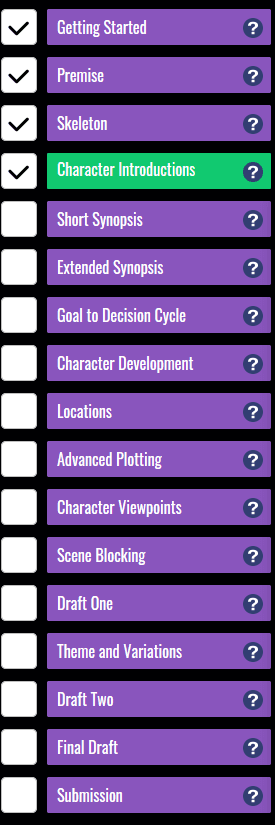
These are steps that move you along in the process. If you choose to use this feature, each step of the road map gives you an article that explains the step and what to do.
Below is a screenshot of part of the article featured in the Premise Step. The top part explains what area you need to click and fill in and the next section goes into detail about the Premise of your story.
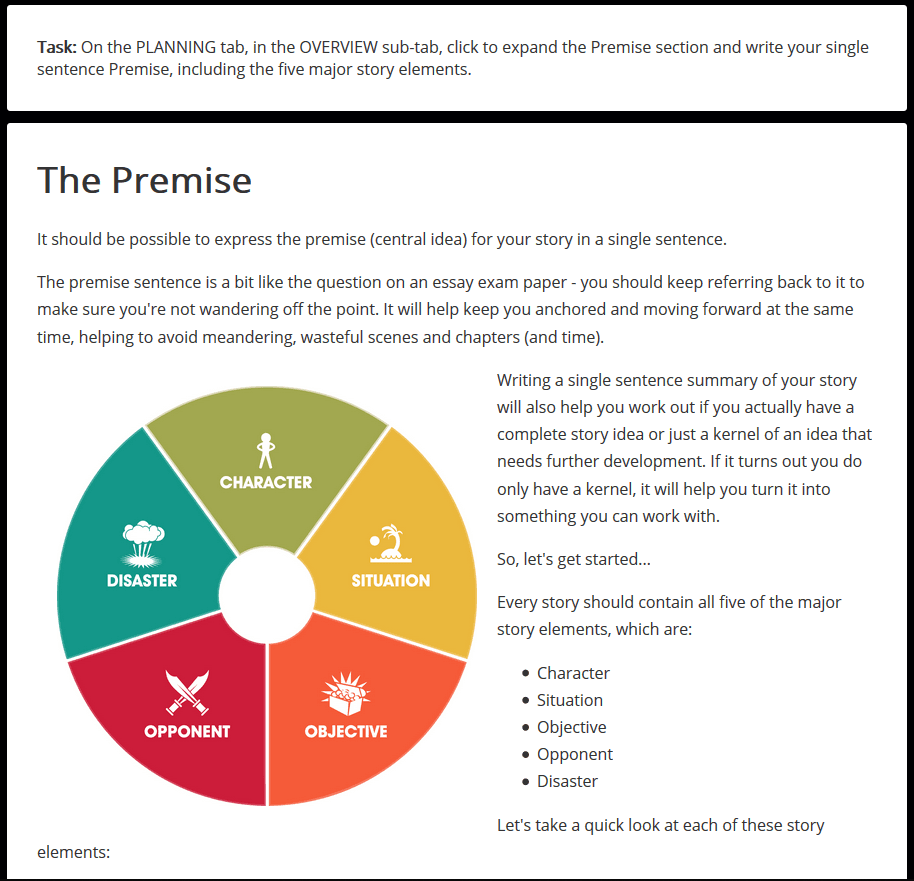
This looks like a good concept for new writers who aren’t used to the planning and outlining of a novel.
So, if you want some deeper guidance, use the road map feature. As you complete each step, you can tick the boxes so you know what progress you’ve made.
My thoughts
While I don’t need a guide to write my stories, I did take time to look through each of these articles and found they were clear and concise in their instruction.
They covered important information things like the Three Acts of a story, using questions to build on characters created, writing a synopsis etc.
Some parts were just touched lightly on such as building mood or foreshadowing, but overall I think the detail included in most of these articles was enough to allow a writer to get down saliant points and basic character creations.
These articles were easy to read and some had useful examples which makes all the difference. I feel they would be pretty helpful to new writers who are just not sure how to move their work forward, or need a guide to follow.
However, one issue I have is the idea of 2 drafts and then a final draft. While the Draft 1 and Draft 2 articles cover some useful tips on tidying up your manuscript, I don’t feel it went deep enough into editing to warrant a push towards submitting by the third draft.
Now, obviously, the Novel Factory can’t have sections for a dozen drafts, and each writer is different so some will go through more drafts to tighten up the writing and really polish it.
In the end, encouraging at least 3 drafts of edits is not bad as I see far too many people finish writing their stories, read through once and throw it out for publishing. So, anything that can encourage new writers NOT to do that is useful.
Planning
The Planning option gives you four tabs, this is where you would create your overview, extended synopsis, scene synopis and notes.
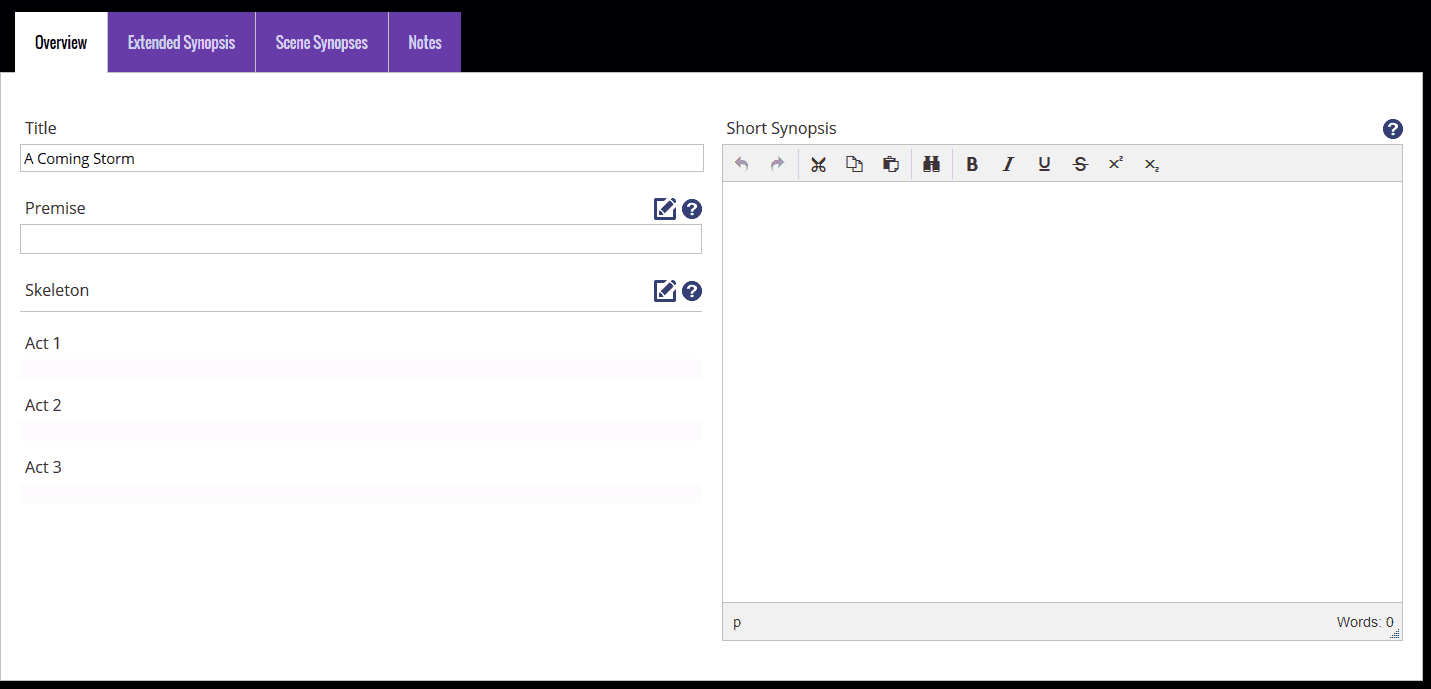
There are edit buttons (the little pen beside the question marks) that allow you top edit the three Acts.
This opens the details and you can then add the information to each Act. There is an option to create a “Story Template or “Save as a Custom Template”.
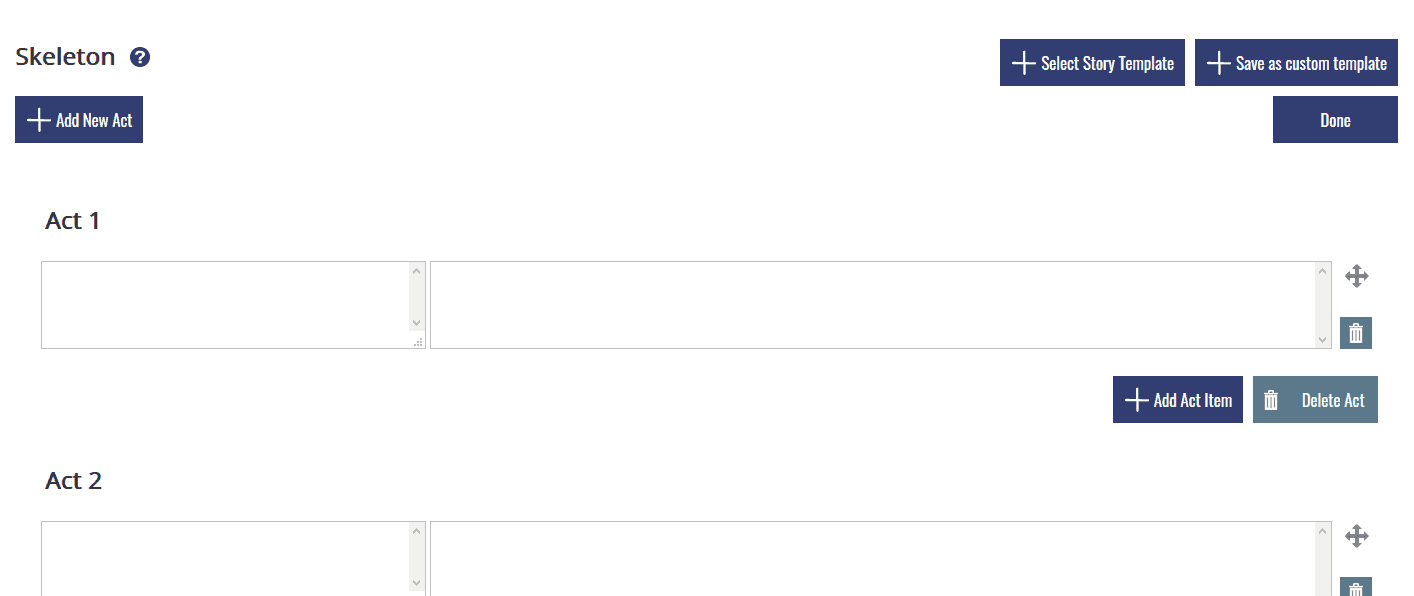
I do like they give you an impressive list of Story Templates. This brings up a dialogue box where you can select a different template. There are 10 options including romance, mystery, horror etc.
Each one you pick changes the example of the Acts below giving you some ideas.
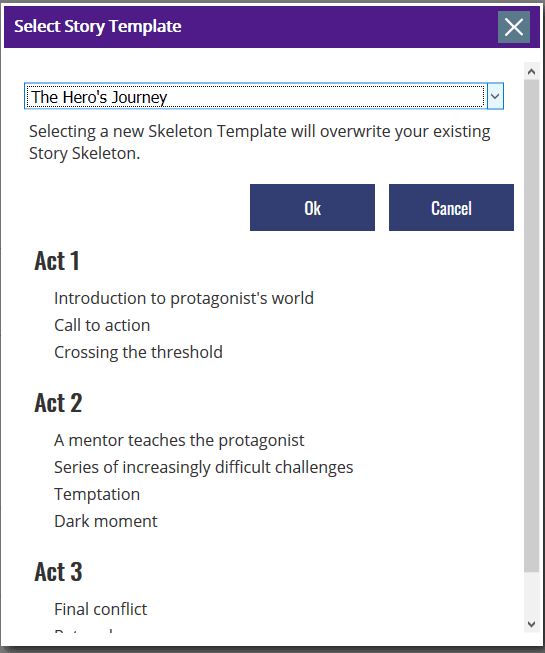
My thoughts
I like the simplicity of the Planning tab and that the skeleton section opens separately. The idea of the template drop down is great especially if you are looking at trying your hand at a different genre.
Character
The Character option gives you a decent amount of space to really build your characters in detail.
The basic info covers when you’d expect when first creating a character such as names, family, description etc. You can also upload an image of your character which is a great feature.
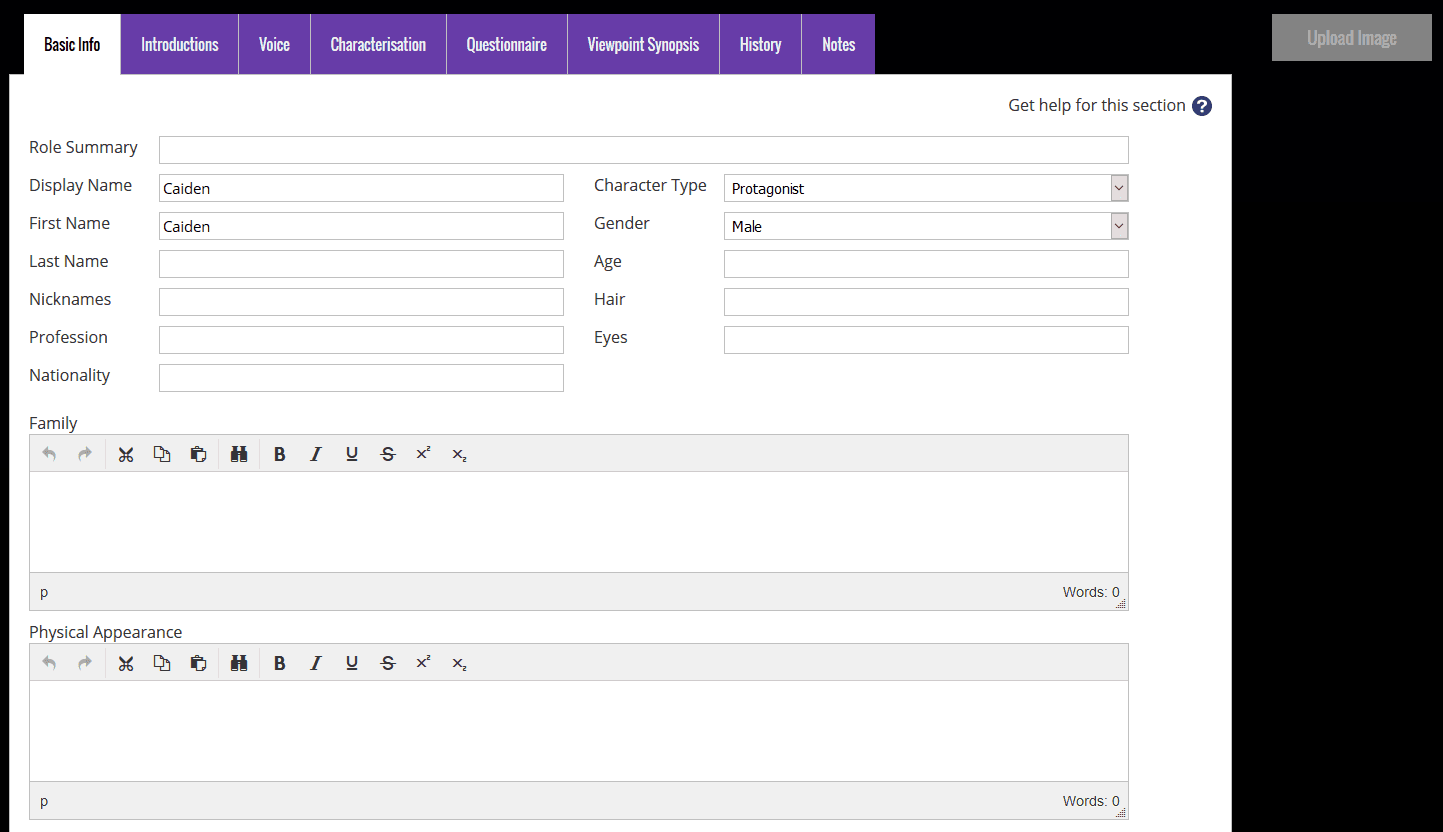
The other tabs allow you to go deeper into your character creation. The Novel Factory also includes a very indepth questionnaire.
There are so many questions listed under categorises:
- Appearance
- Personality
- Friends and Family
- Past & Future
- Love
- Conflict
- Work, Education, Hobbies
- FAvourites
- Possessions
- Spirituality
- Values
- Daily Life
- Misc
Even if you don’t use them all, I feel this list will help you think differently about your characters and maybe even help create new ideas.
I also like that there are a selection of Archetypes under the Characterisation tab. These include Myers-Briggs Types, Zodiacs, Jungian etc. These can all act as prompts for your character designs.
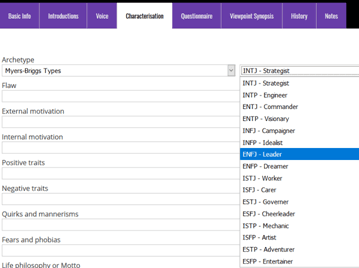
My thoughts
There is definitely enough detail in the Character section to help you create very detailed characters for your world. I think this is especially good for new writers.
I personally, don’t always find the excessive amount of detail or questions useful as characters can become too much of a paper doll from it.
However, I feel if this Character section is used to help give ideas and make you think more it will work well. If you use every available part for each character, it might be a little overwhelming.
After all, you have to give your characters space to grow as the story moves along.
Locations
Simple box for making notes about the description of locations as well as using the five senses. This can be useful for those with a lot of World Building or for very specific locations that you need to keep track of details in order to add flavour to your story.
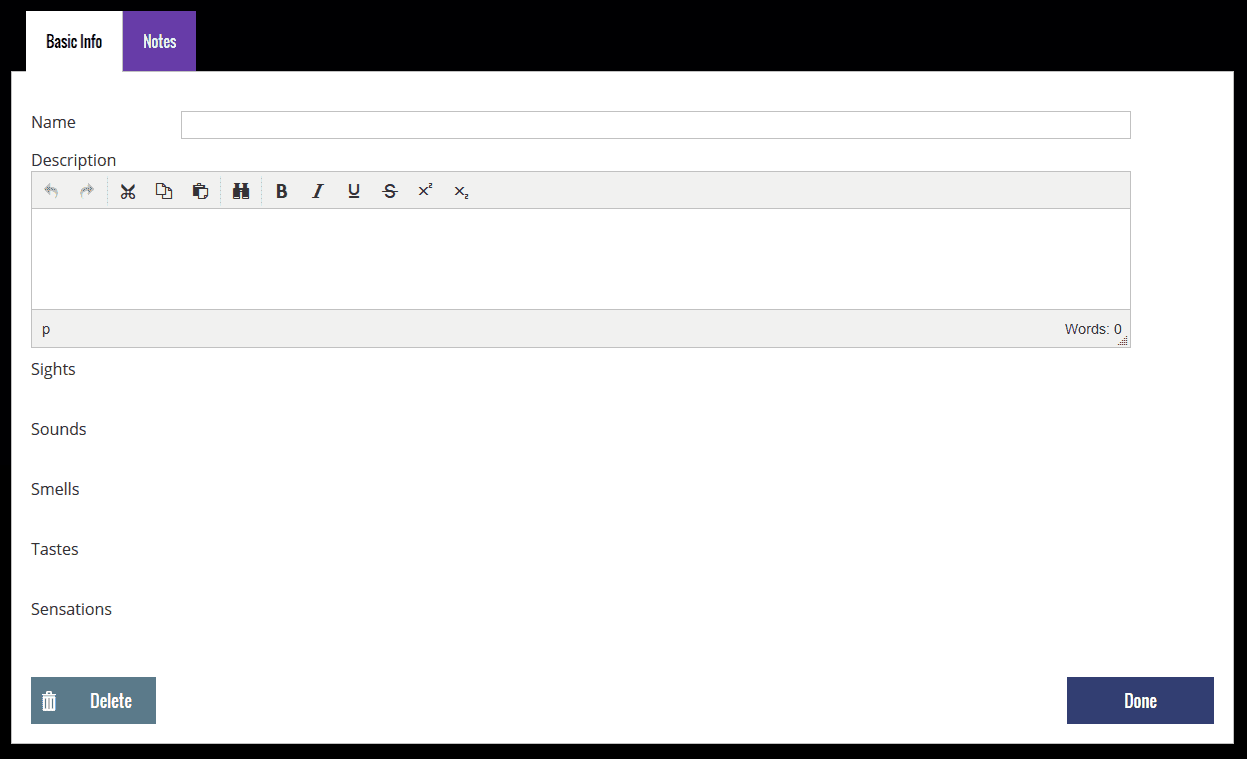
Scenes
Now, as a scene writer rather than a chapter writer, I liked that there was a scene section. This gives you a place you can do Scene Blocking.
Overview gives you the option to include prompt details such as goal, disaster, time and weather.
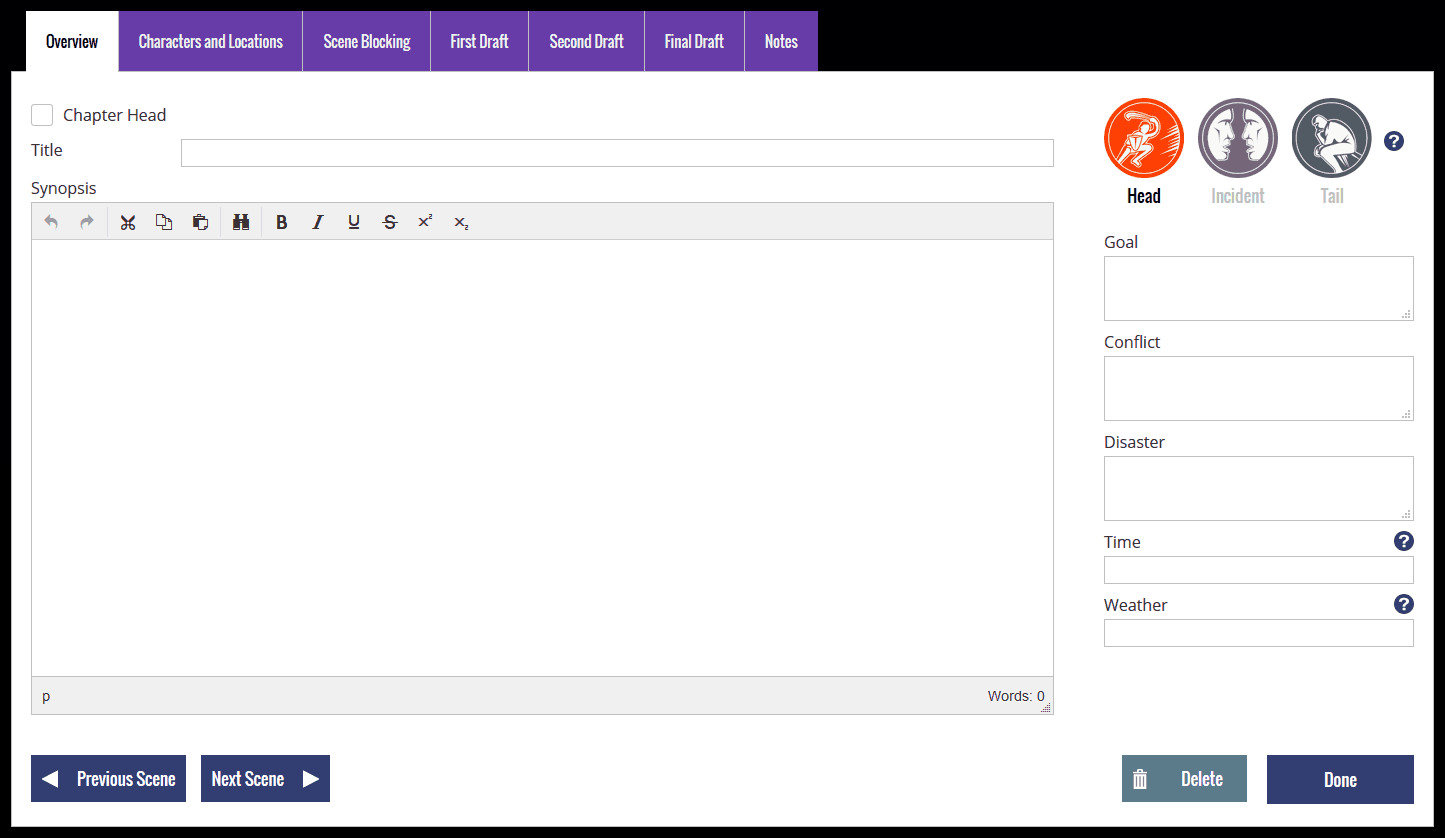
As you create your scene details, it saves them in these blocks. You can even create scenes as Before scenes and After scenes. This feature makes it easier to slot in new scenes to fill in holes in your story.
If you created an extended synopsis you can use the Generate feature to create scenes from that synopsis.
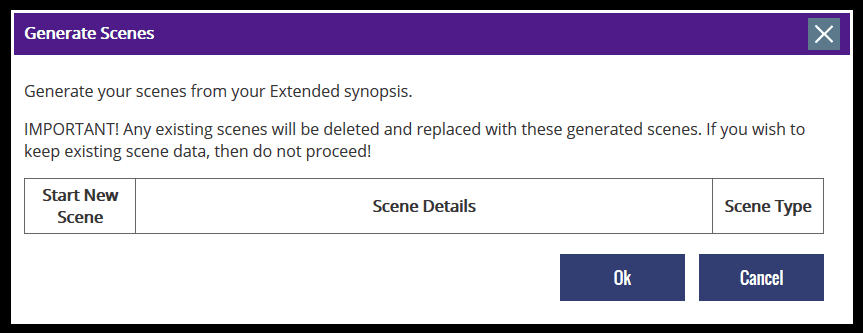
Submission
If you are planning to traditionally publish your novel, you will need to submit your completed work to a Publisher (or, more likely, an Agent).
The Novel Factory gives you a section for tracking your submissions. This is so important as you should keep track of who you submit to and when, so that if you don’t get a reply after specific length of time, you can submit to someone else.
This also means you don’t accidentally resubmit to the same one again.
This option allows you to list the pertinent details including the contact name, company and their guidelines. Remember, ALWAYS check the publishers/agent’s guidelines before submitting.
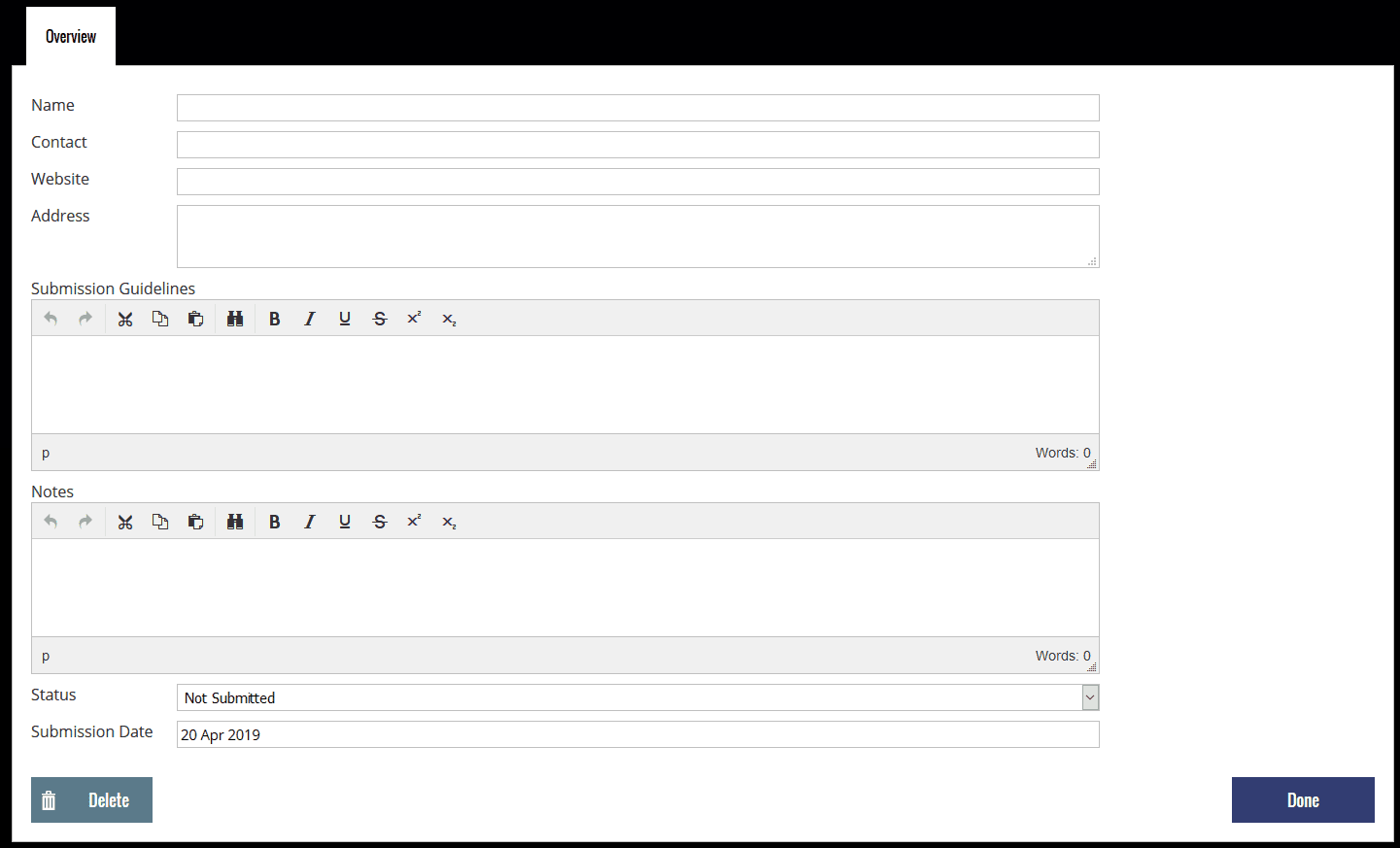
Resources
This is just a place to save websites that you may need. Whether these are links to publisher websites, advice such as writing tips or resources such as maps, knowledge notes on specific topics etc.
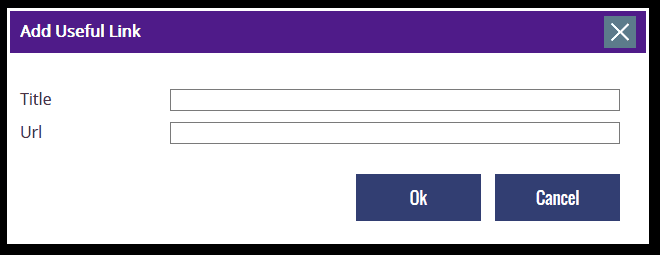
Notes
Most of the other sections have a “Notes” tab. However, there is also this ‘general notes’ section should you need it.
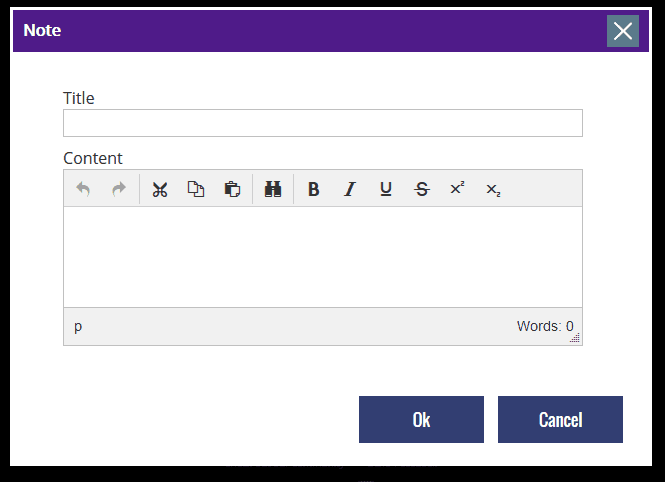
Stats
For those of you who like to track your word counts, The Novel Factory has a Stats tab for just that. It records the current word count, today’s word count as well as your averages.
You can set yourself word count targets as well as a targeted finish time, great if you have a deadline to meet (or want to create one).
These stats are for each draft and they create a graph from the details.
Tracking your stats can be extremely useful especially if you have to hit a certain word count, for example if you are writing a novella or or short story that has a word limit.
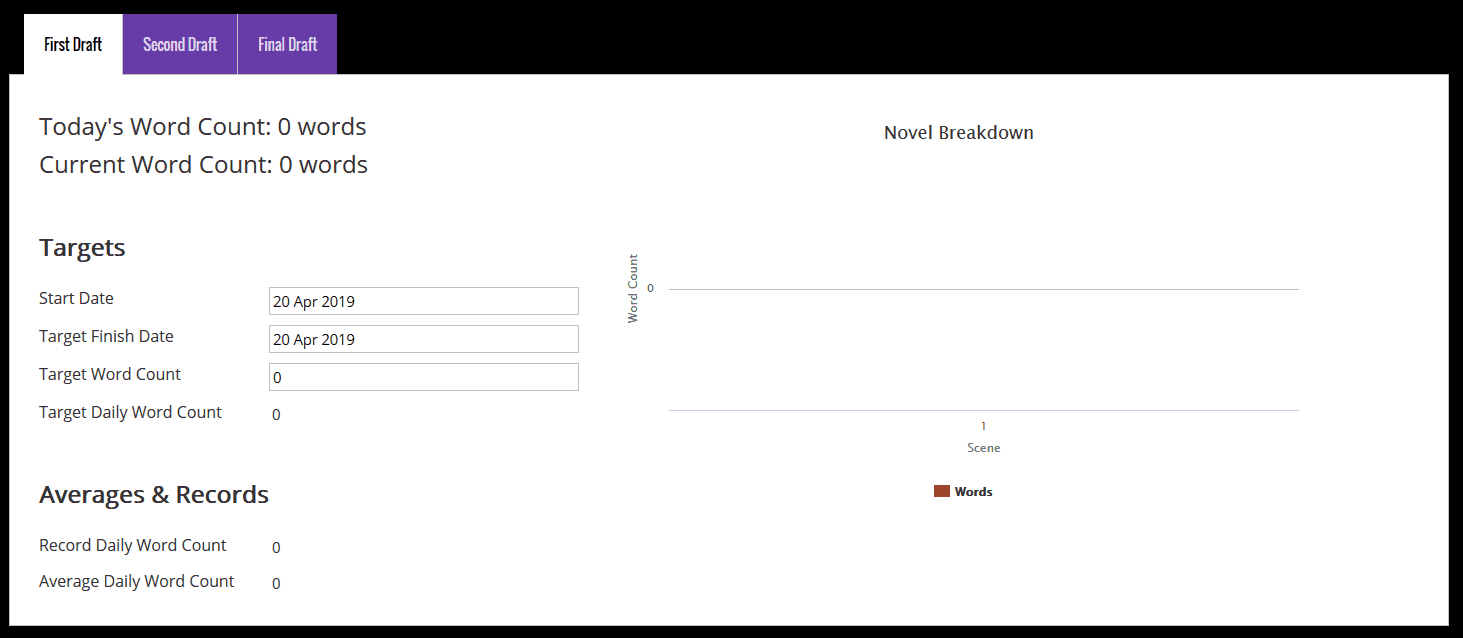
Profile Menu
If you click the little head, a drop down box gives you several options.
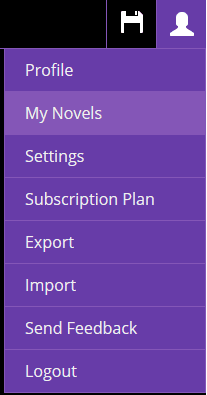
Profile
This gives you a place to put your Author Profile and has a place to upload your photo or avatar. There is a space for phone numbers and address.
I know this information is included so that when you print your work, it can appear on the cover page.
I’m just not sure if I’d want to include those kinds of details, personally. If I was going to submit my work, I’d rather add them manually later. I don’t like giving just any platform such personal details.
However, this is a good place to create your author bio.
I do like that you have a data use area on the right hand side that tells you how much you’ve used.
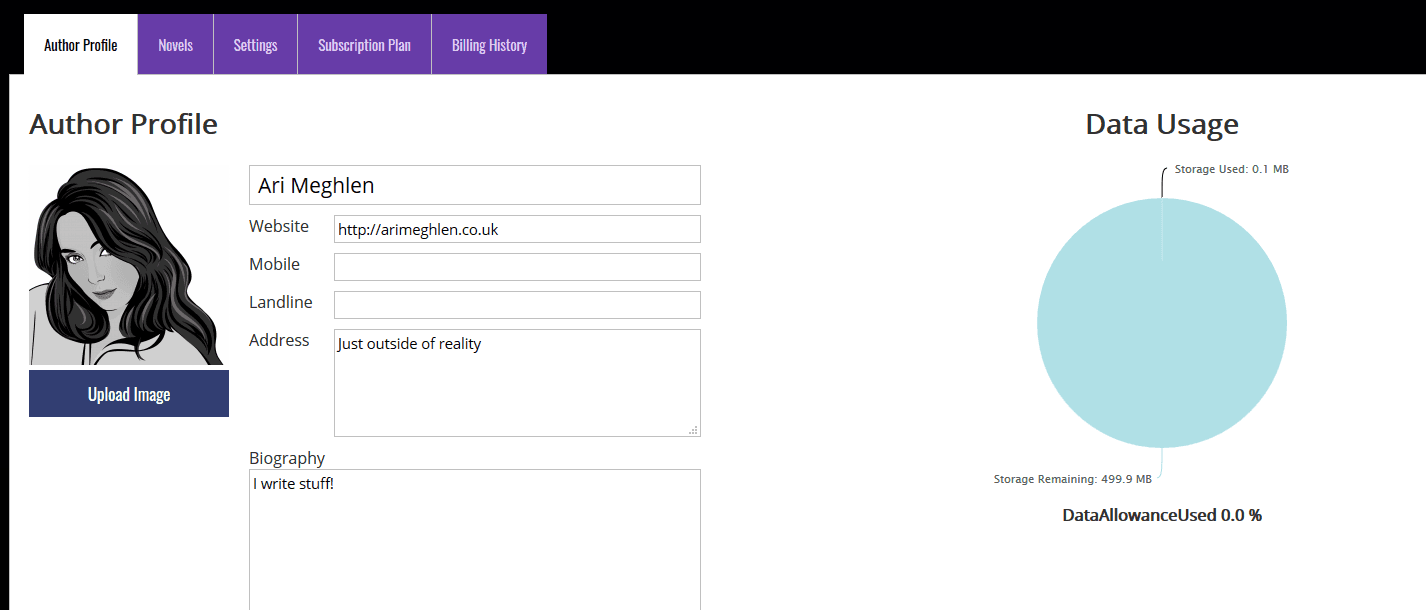
My Novels
This is where all the novels you’ve created on the system are stored in a list. This is also where you can create a new novel.
Settings
Under the settings section, you can update your timezone, theme and draft editor.
The draft editor allows you to change the font style, font size, line spacing and paragraph style.
Subscription Plan
This is where your subscription details are stored. This tells you the type of licence you have: Standard or Premium. Your billing interval: Annual or monthly and when your next payment is due. You can keep an eye on when any monies are about to be taken.
I have the Standard licence so there was an option below this to upgrade to the Premium Licence showing me the amount, should I wish to upgrade.
Export
Once your work is all completed, the Export option allows you to download all that you’ve created. There are options to include a cover page, scene titles and breaks or you can untick these if you just want the manuscript.
You can also select the format of how you wish to export it. The options are .rtf, .doc and .docx.
Import
If you’ve already started your novel outside of The Novel Factory, you can import it. The document must be in Word, Richtext, OpenOffice or HTML in order to import.
You can also automatically link characters and locations to your imported scenes, as well as choosing which draft you want to import your manuscript into.
Send Feedback
This is a good feature. You can send feedback to The Novel Factory. It gives you three options, general feedback, report and error and request a feature. I love the idea that users are encouraged to share their thoughts on a new feature that may improve the site.
Log out
Says it all.
Pricing
The pricing options, as of writing this, are listed below:
Free Trial
Firstly, before you buy you can decide if you like it by using The Novel Factory’s 30 Day FREE Trial. Highly recommended.
Windows Version
You can purchase a one-off lifetime licence fee for Windows for £24.99
Online Version
Or you can choose one of three online versions. You can pay monthly or annually. Annually does give you a discount where you get 2 months free if you pay for the annual options.
The main difference between these three is the storage size. Basic is 50Mb, Standard 500Mb and Premium is 5Gb.
Other than that, Standard and Premium have options to save Unlimited Novels whereas Basic allows you to create just one novel.
If you think you might like this software,the Basic package is a good one to get a feel for the software after your trial expires.
However, if you think you’ll want to keep using it then Standard package is a good one to go for, just because most writers usually aim for more than one novel.
My 100,000+ word novel in Word came to about 400Kb, so 500MBb of storage is plenty to be getting on with.
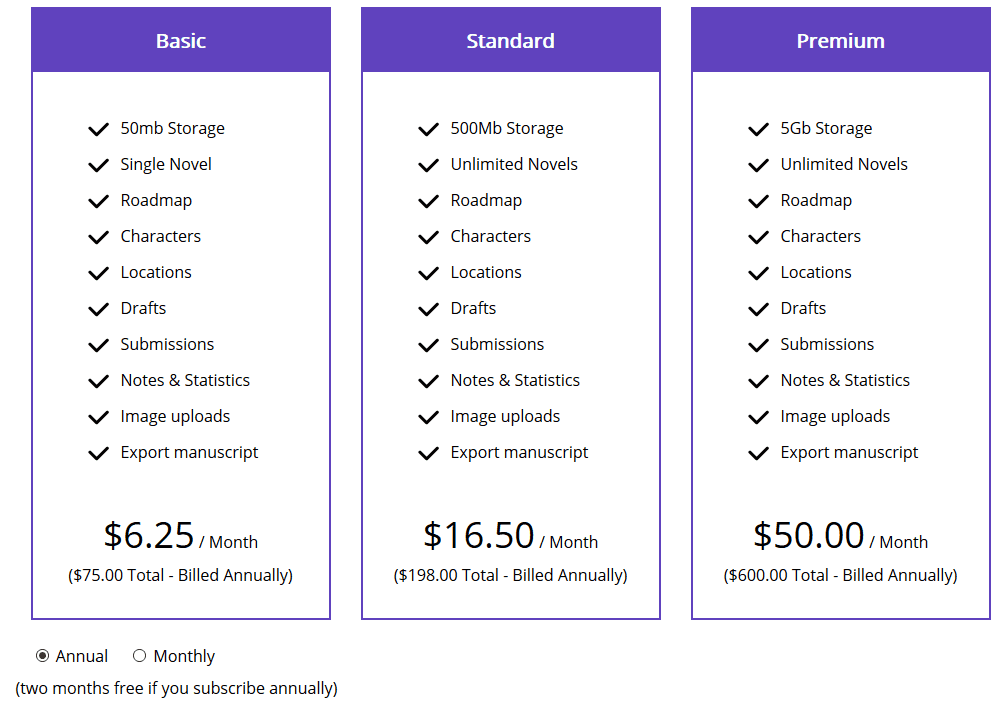
Check out their pricing details.
Free Resources
On their website they have a number of FREE downloadables in their Writers Resources section.
This includes help for those doing NaNoWriMo, outline help, charcter archetypes etc.
My Overall Thoughts
I loved the clean, uncluttered look of the software. Too often software like this can be made “busy” with too many icons and tabs etc.
I liked the simplicity of it. The menus are all easy to navigate, topics are organised and buttons are big and clear so you don’t spend ages searching for the add or edit buttons.
The additional resources in regards to the Road Map articles could be very helpful to both new and experienced writers and I found the story templates to be an excellent addition.
It’s responsive and in perfect order for creating a novel from scratch or for just using as a respository for your character/location information etc.
The pricing can be a little steep if you are paying monthly, though I do like the 2 months free if you pay annually. I’m big on any kind of savings you can make.
For just extra storage, I don’t see the benefit of the Premium option and I wouldn’t consider it until it became an absolute necessity. Such as if you ended up with a large number of novels in the making and seriously running out of space.
Web versions are useful since many one-off lifetime licences are lost when/if you laptop breaks is replaced etc. I also think there should be a Mac Version as I know a lot of writers use Macs (even though I don’t).
Overall, a great piece of software that would make writing a lot easier particularly if you are new to writing. As I feel new writers, who may need the extra help in planning and using a step by step guide would get the most benefit from it.
Happy writing
Want to find me on Insta? Join my Newsletter? Follow the Podcast?
Then visit my LinkTree to find everything
~ ~ ~
Source: Header image from Canva. All other images, screenshots taken from The Novel Factory.
© Ari Meghlen. All Rights to the works and publications on this blog are owned and copyrighted by Ari Meghlen or their respective owners in the case of guest posters, podcast hosts etc. The Owner of this site reserves all permissions for access and use of all documents on this site. NO AI TRAINING: Without in any way limiting the author’s [and publisher’s] exclusive rights under copyright, any use of this publication to “train” generative artificial intelligence (AI) technologies to generate text is expressly prohibited. The author reserves all rights to license uses of this work for generative AI training and the development of machine learning language models.

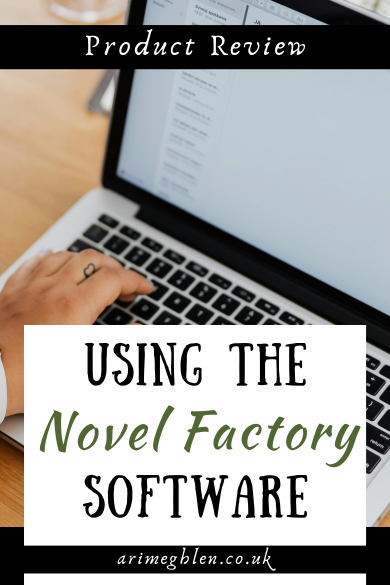

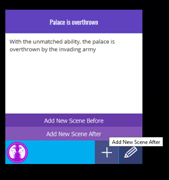

Interesting… I personally don’t see it as that much better than the freeware yWriter with your files stored on Dropbox, though. Where I see the potential of software like this is if they have ways to reach out to beta readers or editors within their setup. If I’m going to pay for a subscription, I think I’d like to see something that fits that model. I wouldn’t want to pay for a subscription, write my story, then forget to take it off the site when I stop being able to afford it. Do you perhaps know what happens if you need to stop your subscription?
Thanks for your message. As this was a single review of just this software, rather than a comparison, I am sure there will be other types of software that do the same.
I assume, like most software, if your subscription stops you will have a short time to re-subscribe before all your data is wiped (similar to if you had data stored in a cloud). However, you can export all your documents, manuscripts, character profiles, location info etc into Word etc so you can pull it from the system and it will store on your computer.
I always have manual copies of work saved off the online systems, rather than trust all my copies to anything online/cloud-based completely.